
Emails are one of the main forms of communication and I am going to help you get it into shape! Whether you own a business, work or don’t, you must have a system for organizing emails! If you are one of those people that have hundreds or even thousands of emails that are unread, I am intervening!
I am going to break down simple daily things you can do, as well as give you some organizational structure to implement. I am going to break the blog into two sections. Email Habits and then Organizational Structure and I am going to start with Structure because you can do all the habits you want but if the foundation is not solid or setup right then it won’t work.
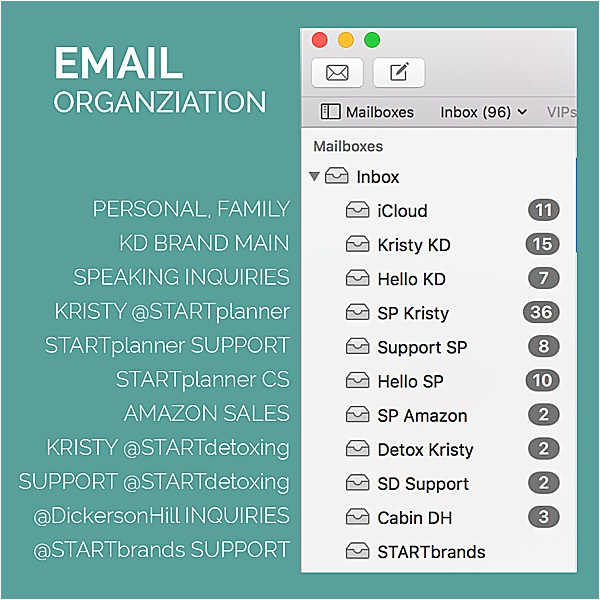
Organizational Structure
- Separate Emails for Separate Roles. Entrepreneurs. Here is a look at
the emails that I manage above. Know that this is probably only half of the emails. This is just emails that I manage solely or oversee. For example here is press@startplanner.com for Press emails but Jenny and the marketing team handle those. But it is imperative that you break out companies emails for specific tasks. It gives you the ability to assign roles to others or mentally have like-minded requests in the same area to organize even if it’s just you! - Categories/Folders – It might not make sense to set up separate emails but rather build out folders or categories. I really only do this with my main email because it does have varying things coming in. (Marketing, Receipts, Vendors, Inquiries) But it helps file away in a folder if you ever need to search. For instance my Kristy STARTplanner email. There is also an app that is called Sortd if you use Gmail that is very helpful.
- Branded Emails. I use google.com/a and am a big believer in anyone that owns a company you should have branded emails. Not Gmail or AOL or Comcast but branded emails that are part of your domains URL. From a personal perspective, I also have a personal email that I send all sports, teacher communication, etc through. I actually use Icloud for that which is part of Apple cloud services.
- Clean Up – Delete, archive, sort. You have to dedicate time to cleaning up the mess you have made. 🙂 For me, I am a very organized person BUT I also have to audit things from time to time!
Email Habits
- No Emails First thing. I am a big believer that emails are To-Do and can become a rabbit hole of distraction. So I always say create your task list the night before. When you wake up and start working, get 2-3 hours of work under your belt focused on that list of priority instead of getting distracted with emails.
- Don’t Live in email. Only check 2-3 times a day. I check emails twice a day and that is it. I used to check it all the time and as everything has grown it is impossible to be that dialed in and connected, so I generally check emails around 11 and end of day and of course, I do look at them if I have a specific thing I am addressing.
- Unsubscribe to Spam – there are apps such as Unroll Me if you need a serious overall, but I just run my emails on a tight ship. If it is an email that I don’t like getting that is promotional, I unsubscribe. To those of you that have boundless spam and promotional emails coming in… you know who you are…take time to filter through and honestly for some people I have suggested just abandoning that email altogether and starting over because they have thousands of emails unread. That would make me twitch and I know some of you are laughing and saying, “that is me!” Also when everyone at checkout asks at checkout can I get your email, you can say, “no thank you!”
- Have a System. Either create folders or leave emails unread until they are acted on. For me, I treat my emails like to-do. So if it is something I need to do it makes it onto my to-do list, but then I unread the email. Things that I have to refer to often or high priority, I flag. Until I respond or do that action step it is unread so I know it is something I need to do. There are applications such as Asana for companies. Right now we have a Team To-Do List that is shared on Evernote and we use that method. I will review that maybe one day to showing how what and why. I also get articles that I want to read. I have a note in Evernote called Articles to read and I use the web clipper to store it there. I can then get the email out of my inbox but I can reference it.
Emails are an imperative part of communicating and being productive but you just have to make sure you have a solid foundation and a well oiled organizational workflow so it is fluid and works! And even if you are organized. Times to audit and just keep it running at its peak!
Hope these tips help!
Happy organizing! 🙂
xoxo
KD

Kristy, this is great. I need an overhaul on email and I don’t tend to clean it out. It’s a time suck for me and I need to get better. I like your idea of putting these tasks in your planner and on your to-do list and marking it unready. I am unsuscribing a lot lately. Progress…not perfection is my motto.