When I bought this home everyone was so confused. I wasn’t, I had a very clear vision on this home and what my intentions were for it. If you want to see the exterior transformation you can see them HERE. I will be doing interior blog posts soon!
There have been some methods to my madness. Both from a financial standpoint, timing on what projects I did in what order and I am going to share with you three things that have allowed me to transform this home!
I am at a stopping point for big projects for a couple of months, minus wrapping up a couple of little things here and there. For the rest of the summer, I want to just enjoy my kids, summer and some R&R! Everyone has asked, “How do you juggle everything?” I do have help, but I also do realize I juggle a lot and I do it by being organized, optimizing my time and being productive. That is what I want to share with you all!
I have also learned valuable lessons on timing and taking on more than I can handle. My business and life are heading in a direction of simplicity, but part of that is my heart at its core is helping and sharing so know I am going to continue to teach in capacities that I can! I am a very organized person and I have the ability to multitask like no other, and I am designed to work fast! When I know what I am doing I just GO and even if I don’t know, I figure it out!
Here are three hacks that I used to transform my home and I couldn’t have done it without them! Hopefully, if you have a goal, task or project you are working on this can help you! I used the Slate 90 Days of START, but this week I picked up the teal and July 1st I am switching to Hustle Weekly Mid-year and this teal 90 Days of START, to add a little pop of color to my world! Just needing and a fresh start, to be honest, and also want to be planning on the same schedule as my boy’s academic schedule.
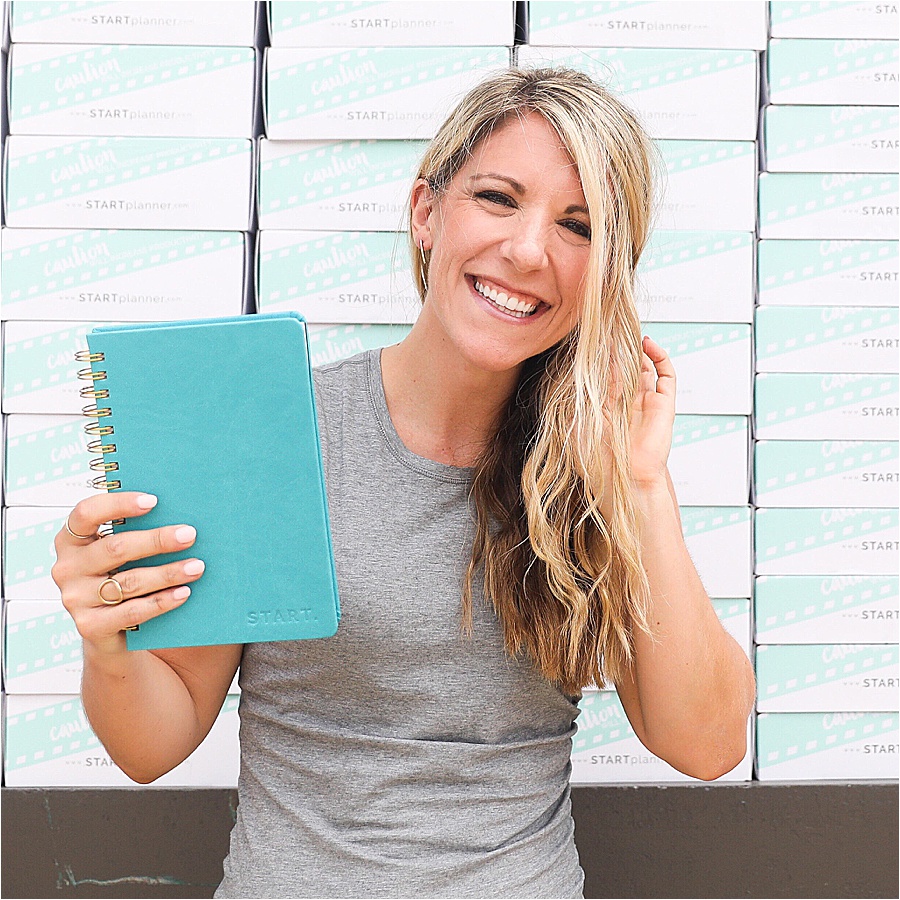
1.90 Days of START. I literally could not have done it without this notebook. Here is the thing, if I don’t write it down, it will get overlooked. And I am just someone who needs a list right in front of me and wants to just scratch it off! This is a new product for STARTplanner and I used it for 3 months prior to it being released for sale. When I bought this house and started this project I got a fresh notebook to start with a clean slate.
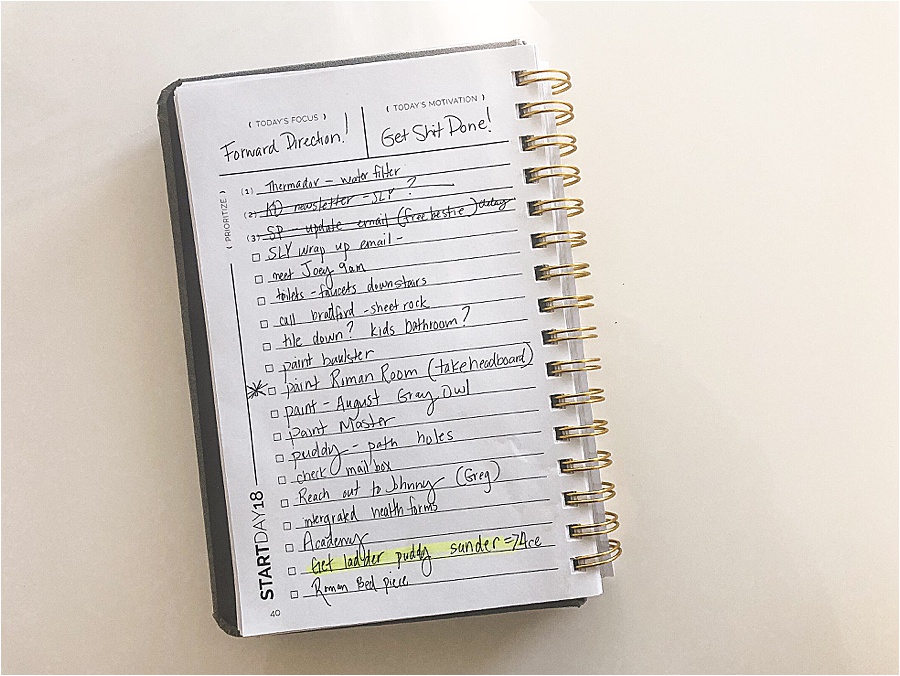
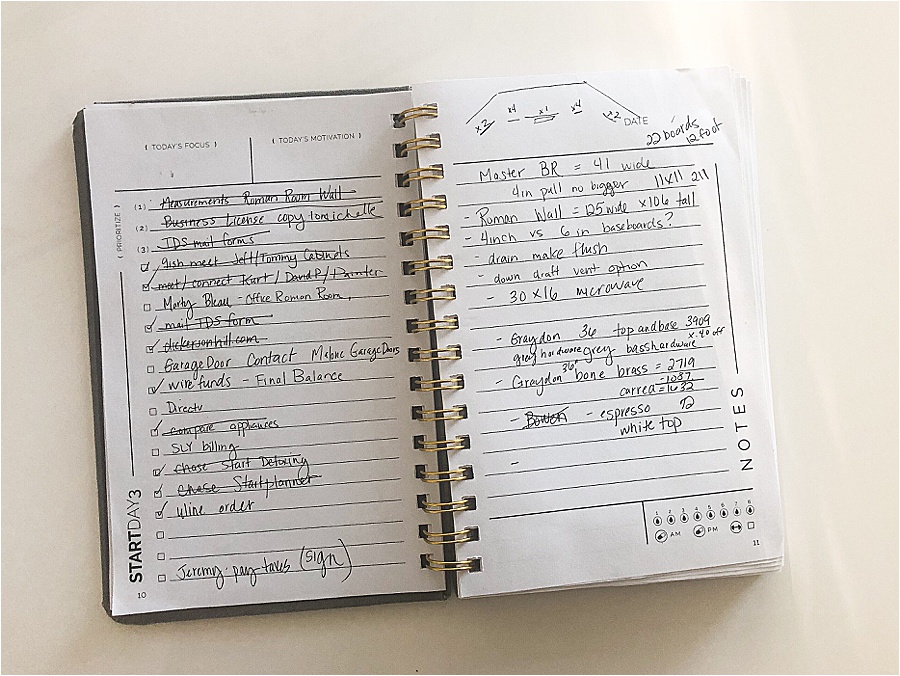
2. Instagram: Images with notes. I use Instagram stories as a hack and leave myself notes. Not kidding. So when I needed to leave myself a visual note. I would go to Instagram to take a photo, write directions, hit save so it would store in my phone. (I didn’t post them, just used IG as a tool!)

On the Right: For the landscaper. I couldn’t be there to meet him. So I sent him my address and this image so it could visually explain everything I needed.


Right: Before I had new tile and a new washer and dryer! It just helps to visual, avoid error and communicate to contractors or yourself at a later time!
3. Organize projects into albums on your phone for different contracts or projects. For intance, I bought a total fixer upper! Here is the exterior and interior woodwork that needed to be done. When the contractor showed instead of spending a bunch of time going over everything or even missing this. Prior I went around and took images, even saved inspiration images there and then organized it on my phone into an album. When he showed and when the job is done you have an easy reference point!
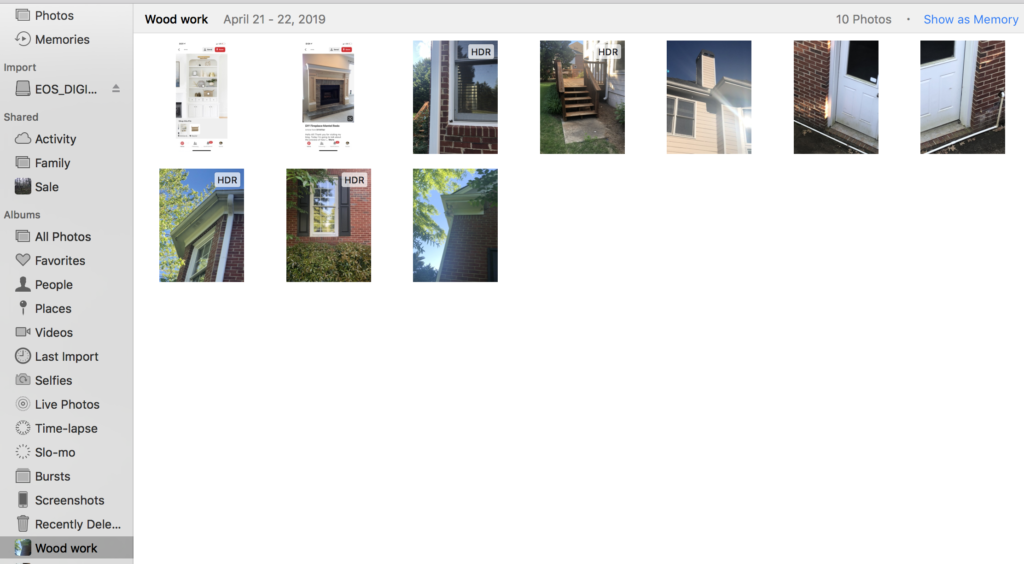
I hope this helps! If you like this post again let me know! If you have questions, ask! I just want to continue sharing content that is applicable to your life!
